SenseCAP M2 could not be scanned via Bluetooth
Please make sure you have enabled Bluetooth on your phone, and the hotspot indicator is flashing blue. You could press the hotspot button for 5s until you find the indicator flash blue to enter configuration mode.
Hotspot shows “unknown error” in the App
If your hotspot is not the latest firmware, it will show unknown error when processing on. Please connect the hotspot to the internet and wait 30 minutes for it to update to the latest firmware first.
“No onboarding key found” when adding the hotspot to Helium
All hotspot from SenseCAP is with onboarding key and able to register to Helium Network. Please contact your distributor with your device S/N if you find this error.